 Internet scammers will always be out there looking to profit off of unsuspecting victims. Here, we take a look at a few of the most common threats.
Internet scammers will always be out there looking to profit off of unsuspecting victims. Here, we take a look at a few of the most common threats.
Phishing
Phishing is a tactic criminals use to collect personal, financial and and other sensitive information by using mails, text messages and websites designed to look like they come from well-known and trusted businesses, banks and government agencies. As an example of a typical phishing scam, you receive an official looking email from a bank, complete with a copy of the bank logo and the bank’s “look and feel”. The email might ask the you to follow a link to update or verify your banking information. If you click the link you’re sent to a website that looks cosmetically exactly like their bank’s real website. You’re then asked for information such as your username and password, social insurance number, full name, date of birth, full address, mother’s maiden name and so on.
Phishing criminals can then use your personal information to:
- Access your financial accounts
- Transfer funds
- Apply for credit cards
- Make purchases
- Access your personal email account
- Hide criminal activities
Be wary of any messages you receive requesting personal or financial information. Check your bank and credit card statements regularly to make sure all transactions are legitimate.
Pharming
Pharming is similar to phishing in that both scams try to fool you into supplying fake websites with sensitive information. Pharming scams are more sophisticated because they don’t require an email or other message to “bait” you into visiting a site. Instead, the scammer compromises your system with malicious software that redirects your web browser to a fake website, even if you type in a legitimate website address directly into your web browser.
To protect yourself against pharming scams, check the certificate of the website you’re visiting. Make sure the name of the certificate matches the site you’re visiting. To do this, click on the small lock icon next to the website address in your browser. Additionally, ensure that you have good anti-malware software tools installed on your system, especially if you’re running Windows as your operating system.
Pharming scams are currently less common than phishing scams but this is likely to change as criminals become more sophisticated and embrace new techniques.
Hacking
Hackers find and exploit weaknesses in computers or computer networks. Malicious hackers break into networks to steal information, destroy data or bring down the network rendering it unusable.
To help protect from hackers:
- Use anti-malware software
- Don’t run unknown programs you receive in emails or download from the internet
- Use a network firewall
- Don’t leave your computer on when you’re not using it
For more in depth information, refer to our article on securing your computers and network.
Know That You’re at Risk!
Many small business owners are familiar with different security threats such as keystroke logging, targeted attacks, and risks that come with using smart phones for company business. Most acknowledge that such attacks where company information is stolen can be very damaging to a businesses.
Yet, most of these business owners don’t feel that they are at risk. The rationale being that cyber-attackers will spend their efforts on larger businesses where the stakes are higher. That’s a dangerous assumption. A data breach could mean financial ruin for a small business.
What you can do:
- Educate employees about Internet safety. Write up and circulate security guidelines and internet safety practices. Have passwords changed regularly and protect mobile devices.
- Assess your current security status and safeguard company data, know what you need to protect. Understanding your risks and security is important so that you can take steps to protect your information.
- Take proactive action and develop a security plan. Your plan should cover password policies, email and web security as well as encryption.
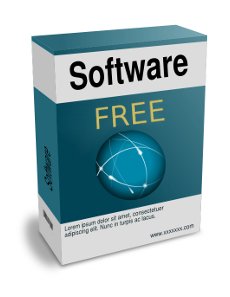 Many businesses and individuals needlessly spend a lot of money on desktop software. There are many free software alternatives out there that perform as well, or even better, than their non-free alternatives. It’s worthwhile exploring free software options as a way to save cash.
Many businesses and individuals needlessly spend a lot of money on desktop software. There are many free software alternatives out there that perform as well, or even better, than their non-free alternatives. It’s worthwhile exploring free software options as a way to save cash. A strong web presence can give your company a competitive advantage. An effective website is a key ingredient in building the powerful web presence you want.
A strong web presence can give your company a competitive advantage. An effective website is a key ingredient in building the powerful web presence you want. E-commerce describes using computer networks (often the Internet) to buy and sell products and services. Basically it means transacting online. Some people find this definition narrow and prefer the term e-business instead. We’ll use the term “e-commerce” to mean a broader definition which includes servicing customers, collaborating with business partners as well as transacting within the organization.
E-commerce describes using computer networks (often the Internet) to buy and sell products and services. Basically it means transacting online. Some people find this definition narrow and prefer the term e-business instead. We’ll use the term “e-commerce” to mean a broader definition which includes servicing customers, collaborating with business partners as well as transacting within the organization.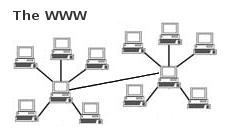 Essentially, the World Wide Web (WWW) is made up of a lot of interconnected computers (via phone lines, cables, or satellites). Some of these computers are designed to serve out webpages. These computers are called web servers, which are usually running 24/7. Other computers, like the one you are using to read this text, are called clients. Client computers make requests to server computers, like asking for a web page and its associated graphics. The server computer responds by feeding (or serving) the web page data back to the client.
Essentially, the World Wide Web (WWW) is made up of a lot of interconnected computers (via phone lines, cables, or satellites). Some of these computers are designed to serve out webpages. These computers are called web servers, which are usually running 24/7. Other computers, like the one you are using to read this text, are called clients. Client computers make requests to server computers, like asking for a web page and its associated graphics. The server computer responds by feeding (or serving) the web page data back to the client. Lets say you have a website, how can people reach it? One answer is, by entering your website address (or “URL” in nerd-speak) into your browser’s address bar. A website has to have a unique address so that it can be found. Just as real world home addresses are unique to avoid confusion, website addresses have to be unique also.
Lets say you have a website, how can people reach it? One answer is, by entering your website address (or “URL” in nerd-speak) into your browser’s address bar. A website has to have a unique address so that it can be found. Just as real world home addresses are unique to avoid confusion, website addresses have to be unique also.