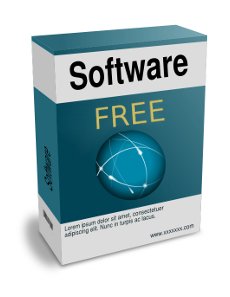 Many businesses and individuals needlessly spend a lot of money on desktop software. There are many free software alternatives out there that perform as well, or even better, than their non-free alternatives. It’s worthwhile exploring free software options as a way to save cash.
Many businesses and individuals needlessly spend a lot of money on desktop software. There are many free software alternatives out there that perform as well, or even better, than their non-free alternatives. It’s worthwhile exploring free software options as a way to save cash.
It’s possible that you’ve never heard of the free software alternatives listed below. One reason is that creators of free software usually don’t have the marketing budgets of the Microsofts and Adobes of the world. This doesn’t mean that free software is not functional or less safe than proprietary alternatives. Free software is often safer, especially when it’s open source, because anyone can see the code. More eyeballs on the code means vulnerabilities can be found and fixed more quickly.
Office Productivity
LibreOffice
LibreOffice includes a word processor, spreadsheet, presentation, database and more. It’s free, yet similar in functionality to Microsoft Office. LibreOffice lets you edit and create documents in Microsoft’s formats (.doc, .xls, .ppt etc). Don’t shell out the cash for Microsoft Office licenses unless you’ve evaluated LibreOffice as a free alternative.
Scribus
If you need desktop publishing software (DTP), take a look at Scribus. It has a lot of features which means you might not need to pay for a program like Adobe InDesign or Microsoft Publisher.
Graphics & Photo Editing
GIMP
GIMP (GNU Image Manipulation Program) is a graphics editing program to edit and create a wide variety of images, icons, web-page graphics and more. It contains all the features most users need without having to resort to the pricy Adobe Photoshop alternative. While some companies, like professional photography studios, might need the features Photoshop provides, it doesn’t hurt to take a look at GIMP.
Inkscape
If you’re looking for a vector graphics editor, with capabilities similar to Illustrator, CorelDraw, or Xara X, take a look at Inkscape. It’s also free and open source. As described on the Inkscape website: “Inkscape supports many advanced SVG features (markers, clones, alpha blending, etc.) and great care is taken in designing a streamlined interface. It is very easy to edit nodes, perform complex path operations, trace bitmaps and much more.”
Email & Calendar
Thunderbird & Lightening
As an alternative to Microsoft Outlook, check out the free Mozilla Thunderbird mail client with the Lightening calendar addon.
Web Browser
Firefox, Chrome & Opera
While Microsoft Internet Explorer comes bundled with Windows, it really isn’t the safest choice for web browsing. In addition, it tends to lag behind in terms of compatibility with web standards and features. We recommend Firefox, Chrome/Chromium and Opera.
Programming/Development
Eclipse
Eclipse is our overall pick for a variety of programming languages. It’s a feature rich, integrated development environment. You can use Eclipse to develop Java applications with plugins to code in C, C++, Perl, PHP, Python as well as many other languages.
Kompozer, Bluefish, & Aptana Studio
If you’re mainly interested in web development, you might prefer a lighter application. Our favorite free web editors are Kompozer, Bluefish and Aptana Studio.
Operating System
Linux
Microsoft Windows is currently the most common desktop operating system. It is also the most insecure and vulnerable operating system when compared to Mac OS and Linux. A free and safer alternative would be to use one of a variety of Linux desktop distributions. Linux desktops come in a variety of “flavours”, allowing it to target a wide variety of audiences. Many Linux distributions are extremely user-friendly, and often easier to use and install than MS Windows.
Our favorite desktop Linux options are:
- Ubuntu
- openSUSE
- Linux Mint
- Lubuntu (for computers with older hardware)
It’s important to note that there will be a learning curve when switching from Windows to Linux, but the curve is no bigger than if you were to switch from Windows to Mac OS. If the Windows software you rely on has Linux alternatives, you should consider Linux as an alternative operating system for at least some of your desktops. The desktop software alternatives listed above have versions for Linux, Mac OS as well as Windows.
Where to Find More Free Software Alternatives
There are many thousands of free software packages out there. Many can be searched for and downloaded from sourceforge.net. SourceForge boasts over 3 million developers involved in over 300,000 free software projects. On SourceForge you can search for software by keyword or category, and view popularity, user ratings, and recommendations.
Is It Worth Switching?
Adapting to new software does carry costs. The question is, do the long-term financial savings gained from free software justify the short-term switching costs? The answer is sometimes yes, and sometimes no. Let’s use an example. If you have a MS Excel power user on hand whose productivity would be stifled by switching to the LibreOffice Calc alternative, then it’s best to pay for an Excel license. The added productivity will make up for the cost of the license. If the user is new to spreadsheets or is more or less indifferent, then LibreOffice Calc is a good choice.
Is your favorite free program not listed here? Let us know about it!